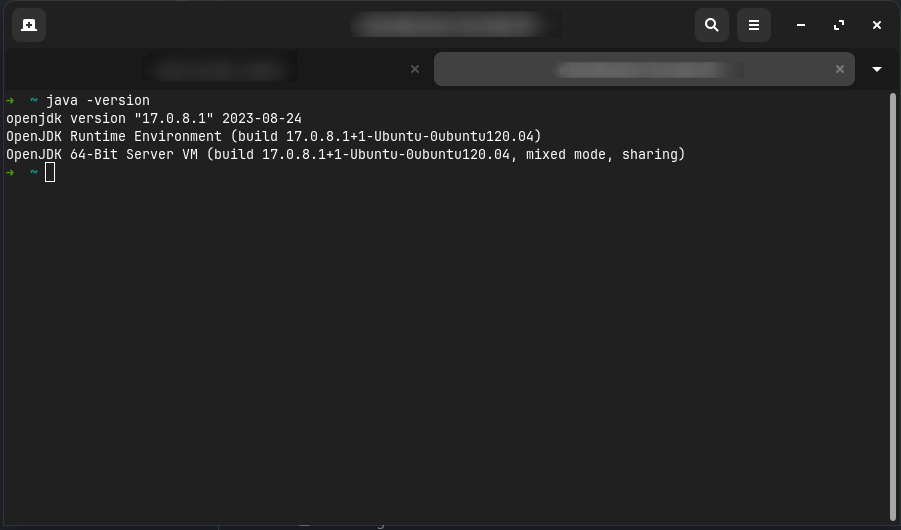This guide will walk you through installing Java 21 on Linux.
The Minecraft Launcher comes with its own Java installation, so this section is only relevant if you want to use the Fabric .jar based installer, or if you want to use the Minecraft Server .jar.
1. Check if Java Is Already Installed
Open a terminal, type java -version, and press Enter.
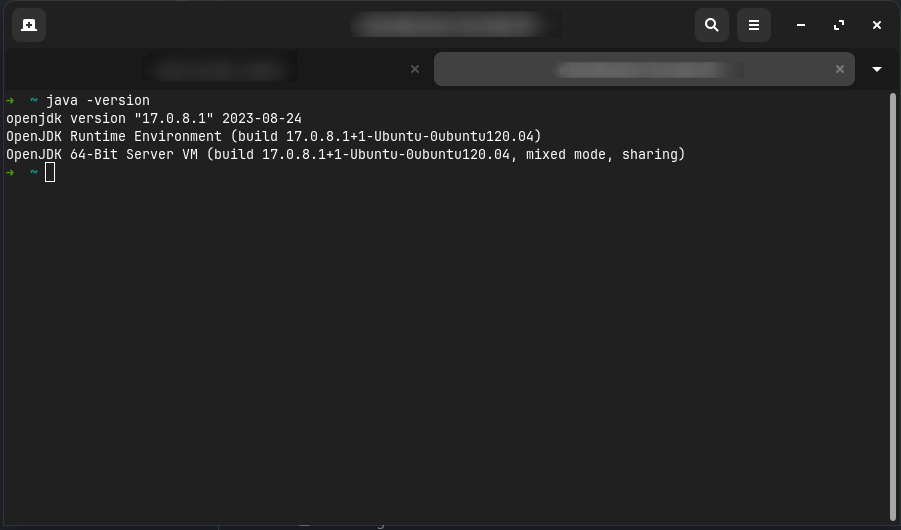
WARNING
To use Minecraft 1.21.11, you'll need at least Java 21 installed.
If this command displays any version lower than 21, you'll need to update your existing Java installation; keep reading this page.
2. Downloading and Installing Java 21
We recommend using OpenJDK 21, which is available for most Linux distributions.
Arch Linux
INFO
For more information on installing Java on Arch Linux, see the Arch Linux Wiki.
You can install the latest JRE from the official repositories:
sh
sudo pacman -S jre-openjdk1
If you're running a server without the need for a graphical UI, you can install the headless version instead:
sh
sudo pacman -S jre-openjdk-headless1
If you plan to develop mods, you'll need the JDK instead:
sh
sudo pacman -S jdk-openjdk1
Debian/Ubuntu
You can install Java 21 using apt with the following commands:
sh
sudo apt update
sudo apt install openjdk-21-jdk1
2
2
Fedora
You can install Java 21 using dnf with the following commands:
sh
sudo dnf install java-21-openjdk1
If you don't need a graphical UI, you can install the headless version instead:
sh
sudo dnf install java-21-openjdk-headless1
If you plan to develop mods, you'll need the JDK instead:
sh
sudo dnf install java-21-openjdk-devel1
Other Linux Distributions
If your distribution isn't listed above, you can download the latest JRE from Adoptium
You should refer to an alternative guide for your distribution if you plan to develop mods.
3. Verify That Java 21 Is Installed
Once the installation is complete, you can verify that Java 21 is installed by opening a terminal and typing java -version.
If the command runs successfully, you will see something like shown before, where the Java version is displayed: