Los widgets son esencialmente componentes renderizados que pueden ser agregados a una pantalla, y que pueden ser usados por el jugador mediante varios eventos como un click del mouse, presionar una tecla, y más.
Crear un Widget
Hay varias maneras de crear una clase widget, como extender ClickableWidget (Widget Clickeable). Esta clase provee varias utilidades, como por ejemplo para manejar el ancho, la altura, la posición, y para manejar eventos - implementa las interfaces Drawable (Dibujable), Element (Elemento), Narratable (Narrable), y Selectable (Seleccionable):
Drawable- para renderizar - Requerido para registrar el widget a la pantalla mediante el métodoaddDrawableChild.Element- para eventos - Requerido para manejar eventos como clicks del mouse, cuando se presiona una tecla, y más.Narratable- para accesibilidad - Requerido para que tu widget sea accesible a lectores de pantalla y otras herramientas de accesibilidad.Seleccionable- para selecciones - Requerido si quieres que tu widget sea seleccionable usando la tecla Tab - esto también ayuda en accesibilidad.
java
public class CustomWidget extends AbstractWidget {
public CustomWidget(int x, int y, int width, int height) {
super(x, y, width, height, Component.empty());
}
@Override
protected void renderWidget(GuiGraphics context, int mouseX, int mouseY, float delta) {
// We'll just draw a simple rectangle for now.
// x1, y1, x2, y2, startColor, endColor
int startColor = 0xFF00FF00; // Green
int endColor = 0xFF0000FF; // Blue
context.fillGradient(getX(), getY(), getX() + this.width, getY() + this.height, startColor, endColor);
}
@Override
protected void updateWidgetNarration(NarrationElementOutput builder) {
// For brevity, we'll just skip this for now - if you want to add narration to your widget, you can do so here.
return;
}
}1
2
3
4
5
6
7
8
9
10
11
12
13
14
15
16
17
18
19
20
21
2
3
4
5
6
7
8
9
10
11
12
13
14
15
16
17
18
19
20
21
Agregar el Widget a La Pantalla
Como todos los widgets, necesitarás agregarlo a la pantalla mediante el método addDrawableChild, el cual es proveído por la clase Screen. Asegúrate de hacerlo en el método init.
java
// Add a custom widget to the screen.
// x, y, width, height
CustomWidget customWidget = new CustomWidget(40, 80, 120, 20);
this.addRenderableWidget(customWidget);1
2
3
4
2
3
4
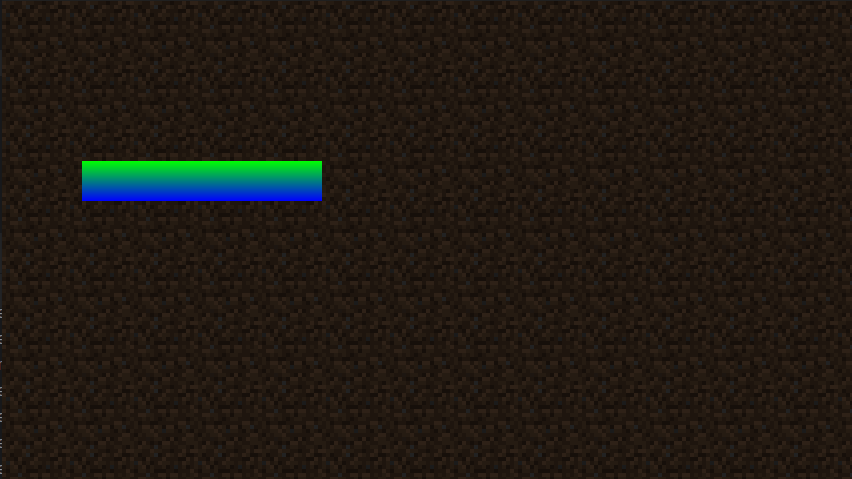
Eventos de Widget
Puedes manejar eventos como clicks del mouse, cuando se presiona una tecla, anulando el método onMouseClicked (duranteMouseClickeado), onMouseReleased (duranteMouseSoltado), onKeyPressed (duranteTeclaPresionada), y otros métodos.
Por ejemplo, puedes hacer que el widget cambie color cuando el mouse está flotando encima del widget usando el método isHovering() proveído por la clase ClickableWidget:
java
// This is in the "renderWidget" method, so we can check if the mouse is hovering over the widget.
if (isHovered()) {
startColor = 0xFFFF0000; // Red
endColor = 0xFF00FFFF; // Cyan
}1
2
3
4
5
6
2
3
4
5
6


