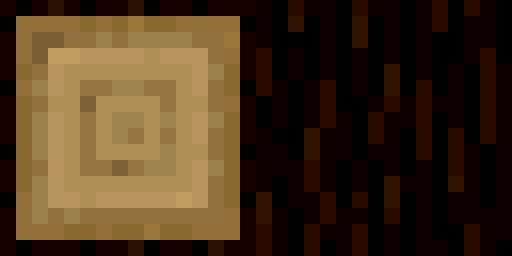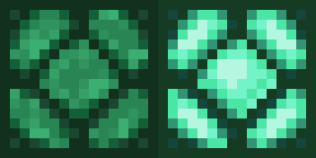블록 상태는 속성의 형태로 한 블록의 모든 정보를 포함하는 Minecraft 세계에서 단일 블록에 등록된 데이터의 조각입니다. 바닐라가 블록 상태에 저장하는 몇 가지 속성의 예시입니다:
- Rotation: 주로 원목이나 기타 자연 블록에 사용됩니다.
- Activated: 레드스톤 장치 및 화로나 훈연기와 같은 블록에 사용됩니다.
- Age: 작물, 식물, 묘목, 켈프 등에 사용됩니다.
세계의 용량을 줄이고, 블록 엔티티 안에 NBT 데이터를 저장할 필요를 없게 하고, TPS 문제를 막는 데 유용하기에 블록 상태가 유용한 이유를 알 수 있을 겁니다!
블록 상태 정의는 assets/<mod id here>/blockstates 폴더에서 찾을 수 있습니다.
예시: 기둥 블록
Minecraft는 이미 빠르게 특정 종류의 블록을 만들 수 있도록 하는 몇 가지의 맞춤 클래스가 이미 있습니다. 이 예시는 "Condensed Oak Log" 블록을 생성하여 axis 속성을 사용하여 블록을 생성하는 과정을 보여 줍니다.
바닐라 PillarBlock 클래스는 블록이 X, Y 혹은 Z축에 배치할 수 있도록 합니다.
java
public static final Block CONDENSED_OAK_LOG = register(
"condensed_oak_log",
RotatedPillarBlock::new,
BlockBehaviour.Properties.of().sound(SoundType.WOOD),
true
);1
2
3
4
5
6
7
2
3
4
5
6
7
기둥 블록은 윗면과 옆면으로 된 두 가지의 텍스처가 있습니다. block/cube_column 모델을 사용합니다.
언제나 모든 블록 텍스처들의 경우, 텍스처 파일은 assets/<mod id here>/textures/block 에서 찾을 수 있습니다.
기둥 블록이 수평과 수직, 두 개의 위치가 있기 때문에, 분리된 각각의 모델 파일을 만들어야 합니다:
block/cube_column_horizontal모델을 확장하는condensed_oak_log_horizontal.json.block/cube_column모델을 확장하는condensed_oak_log.json.
condensed_oak_log_horizontal.json 파일의 예시:
json
Not Found: /home/runner/work/fabric-docs/fabric-docs/reference/latest/src/main/resources/assets/example-mod/models/block/condensed_oak_log_horizontal.json1
INFO
Remember, blockstate files can be found in the assets/example-mod/blockstates folder, the name of the blockstate file should match the block ID used when registering your block in the ModBlocks class. For instance, if the block ID is condensed_oak_log, the file should be named condensed_oak_log.json.
모든 블록 상태 파일 안의 수정자에 대한 더 자세한 보기는 Minecraft 위키 - 모델 문단 (Block States) (영어)에 있습니다.
다음으로, 블록 상태 파일을 생성하여야 합니다. 블록 상태 파일은 마법이 일어나는 곳입니다. 기둥 블록은 세 개의 축이 있으므로, 다음 상황에서 특정 모델을 사용할 것입니다:
axis=x- 블록이 X축을 따라 설치되면, 양의 X축 방향을 향하도록 모델을 회전할 것입니다.axis=y- 블록이 Y축을 따라 설치되면, 기본 수직 모델을 사용할 것입니다.axis=z- 블록이 Z축을 따라 설치되면, 양의 Z축 방향을 향하도록 모델을 회전할 것입니다.
json
Not Found: /home/runner/work/fabric-docs/fabric-docs/reference/latest/src/main/resources/assets/example-mod/blockstates/condensed_oak_log.json1
언제나 블록에 대한 번역과 두 모델 중 하나의 부모격이 되는 아이템 모델을 만들어야 할 것입니다.

사용자 정의 블록 상태
사용자 지정 블록 상태는 블록이 고유한 속성을 가지고 있을 때 유용합니다. 때때로 바닐라 속성을 재사용하여 만든 블록을 발견할 수도 있습니다.
이 예시는 activated라 불리는 고유한 불 (boolean) 속성을 생성할 것입니다. 플레이어가 블록에 오른쪽 클릭할 때, activated=false에서 activated=true로 변환하여서 이에 따라 텍스처를 변경합니다.
속성 만들기
먼저, 속성이 불이기 때문에 속성 자체를 만들어야 합니다. BooleanProperty.of 메서드를 사용할 것입니다.
java
public class PrismarineLampBlock extends Block {
public static final BooleanProperty ACTIVATED = BooleanProperty.create("activated");
}1
2
3
4
2
3
4
다음으로, appendProperties 메서드에 있는 블록 상태 관리자에 속성을 추가하여야 합니다. 빌더에 접근하기 위하여 메서드를 덮어써야 할 것입니다:
java
@Override
protected void createBlockStateDefinition(StateDefinition.Builder<Block, BlockState> builder) {
builder.add(ACTIVATED);
}1
2
3
4
5
2
3
4
5
또한 사용자 정의 블록의 생성자에서 activated 속성의 기본 상태를 설정하여야 합니다.
java
public PrismarineLampBlock(Properties settings) {
super(settings);
// Set the default state of the block to be deactivated.
registerDefaultState(defaultBlockState().setValue(ACTIVATED, false));
}1
2
3
4
5
6
7
2
3
4
5
6
7
속성 시각화하기
이 예시는 플레이어가 블록과 상호작용을 할 때 불 activated 속성을 뒤집습니다. 이를 위하여 onUse 메서드를 재정의할 수 있습니다:
java
@Override
protected InteractionResult useWithoutItem(BlockState state, Level world, BlockPos pos, Player player, BlockHitResult hit) {
if (!player.getAbilities().mayBuild) {
// Skip if the player isn't allowed to modify the world.
return InteractionResult.PASS;
} else {
// Get the current value of the "activated" property
boolean activated = state.getValue(ACTIVATED);
// Flip the value of activated and save the new blockstate.
world.setBlockAndUpdate(pos, state.setValue(ACTIVATED, !activated));
// Play a click sound to emphasise the interaction.
world.playSound(player, pos, SoundEvents.COMPARATOR_CLICK, SoundSource.BLOCKS, 1.0F, 1.0F);
return InteractionResult.SUCCESS;
}
}1
2
3
4
5
6
7
8
9
10
11
12
13
14
15
16
17
18
19
2
3
4
5
6
7
8
9
10
11
12
13
14
15
16
17
18
19
속성 사용하기
블록 상태 파일을 만들기 전, 블록 모델과 같이 블록이 활성화되었을 때와 비활성화되었을 때의 텍스처를 제공하여야 합니다.
블록의 두 모델 — 활성화된 상태와 비활성화된 상태 — 을 만들기 위하여 블록 모델의 지식을 이용하세요. 끝난 다음, 블록 상태 파일을 계속하여 만들 수 있습니다.
새 속성을 만들었으면, 그 속성을 설명하기 위하여 블록에 대한 블록 상태 파일을 업데이트하여야 합니다.
만약 블록에 여러 개의 속성이 있는 경우, 가능한 모든 조합을 고려하여야 합니다. 예시로, activated와 axis는 6개의 조합으로 이어집니다. (activated가 가능한 두 개의 값과, axis가 가능한 세 개의 값).
블록이 오직 두 개의 가능한 변형이 있고, 오직 한 개의 속성 (activated)가 있으므로, 블록 상태 JSON 파일은 다음과 같을 것입니다.
json
Not Found: /home/runner/work/fabric-docs/fabric-docs/reference/latest/src/main/resources/assets/example-mod/blockstates/prismarine_lamp.json1
TIP
블록에 보관함 안에 표시될 수 있도록 아이템 모델 설명을 추가하는 것을 잊지 마세요!
예시 블록이 바다 랜턴이기 때문에, 또한 activated 속성이 true (참)일 때 발광하도록 만들어야 합니다. 이는 블록을 등록할 때 생성자로 전달된 블록 설정을 통하여 완료될 수 있습니다.
luminance 메서드를 통하여 블록이 발광할 때의 빛 단계를 조정할 수 있고, activated 속성에 기반한 빛 단계를 반환하기 위하여 PrismarineLampBlock 클래스에 정적 메서드를 만들 수 있으며, 메서드 참조로서 luminance 메서드에 대하여 전달할 수도 있습니다:
java
public static int getLuminance(BlockState currentBlockState) {
// Get the value of the "activated" property.
boolean activated = currentBlockState.getValue(PrismarineLampBlock.ACTIVATED);
// Return a light level if activated = true
return activated ? 15 : 0;
}1
2
3
4
5
6
7
8
2
3
4
5
6
7
8
java
public static final Block PRISMARINE_LAMP = register(
"prismarine_lamp",
PrismarineLampBlock::new,
BlockBehaviour.Properties.of()
.sound(SoundType.LANTERN)
.lightLevel(PrismarineLampBlock::getLuminance),
true
);1
2
3
4
5
6
7
8
2
3
4
5
6
7
8
모든 작업을 완료하면, 최종 결과는 다음과 같이 보일 것입니다: