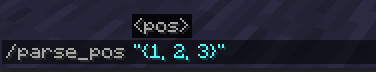인수는 대부분의 명령어에서 사용됩니다. 인수는 항상 필수적이진 않습니다. 다시 말해, 어떤 인수는 값을 입력하지 않더라도 명령어가 정상 작동한다는 의미입니다. 하나의 노드는 여러 개의 타입을 가질 수 있지만, 타입이 모호해지면 오류의 원인이 될 수 있으므로 그런 경우는 최대한 피해야 합니다.
java
CommandRegistrationCallback.EVENT.register((dispatcher, registryAccess, environment) -> {
dispatcher.register(Commands.literal("command_with_arg")
.then(Commands.argument("value", IntegerArgumentType.integer())
.executes(ExampleModCommands::executeCommandWithArg)));
});1
2
3
4
5
2
3
4
5
java
private static int executeCommandWithArg(CommandContext<CommandSourceStack> context) {
int value = IntegerArgumentType.getInteger(context, "value");
context.getSource().sendSuccess(() -> Component.literal("Called /command_with_arg with value = %s".formatted(value)), false);
return 1;
}1
2
3
4
5
6
2
3
4
5
6
이런 경우에는, /command_with_arg 명령어 다음에 정수를 입력해야 합니다. 예를 들어, 만약 /command_with_arg 3를 실행하면, 다음과 같은 피드백 메시지를 받을 것입니다:
Called /command_with_arg with value = 3
만약 /command_with_arg 를 아무런 인수 없이 실행하면, 명령어가 올바르게 작동하지 않을 것입니다.
이제 선택적인 두 번째 인수를 추가해보겠습니다.
java
CommandRegistrationCallback.EVENT.register((dispatcher, registryAccess, environment) -> {
dispatcher.register(Commands.literal("command_with_two_args")
.then(Commands.argument("value_one", IntegerArgumentType.integer())
.executes(ExampleModCommands::executeWithOneArg)
.then(Commands.argument("value_two", IntegerArgumentType.integer())
.executes(ExampleModCommands::executeWithTwoArgs))));
});1
2
3
4
5
6
7
2
3
4
5
6
7
java
private static int executeWithOneArg(CommandContext<CommandSourceStack> context) {
int value1 = IntegerArgumentType.getInteger(context, "value_one");
context.getSource().sendSuccess(() -> Component.literal("Called /command_with_two_args with value one = %s".formatted(value1)), false);
return 1;
}
private static int executeWithTwoArgs(CommandContext<CommandSourceStack> context) {
int value1 = IntegerArgumentType.getInteger(context, "value_one");
int value2 = IntegerArgumentType.getInteger(context, "value_two");
context.getSource().sendSuccess(() -> Component.literal("Called /argtater2 with value one = %s and value two = %s".formatted(value1, value2)),
false);
return 1;
}1
2
3
4
5
6
7
8
9
10
11
12
13
14
2
3
4
5
6
7
8
9
10
11
12
13
14
이렇게 하면 한 개 또는 두 개의 정수형을 입력할 수 있게 됩니다. 만약 한 개의 정수만 입력하면, 피드백 메세지에선 한 가지 값만 출력될 것입니다. 반대로 두 개의 정수을 모두 입력하면, 피드백 메세지에선 두 개의 값을 모두 출력할 것입니다.
비슷한 처리를 두 번이나 정의할 필요는 없습니다. 대신, 비슷한 처리를 하는 두 가지 인수는 이렇게 만들 수 있습니다.
java
CommandRegistrationCallback.EVENT.register((dispatcher, registryAccess, environment) -> {
dispatcher.register(Commands.literal("command_with_common_exec")
.then(Commands.argument("value_one", IntegerArgumentType.integer())
.executes(context -> executeCommon(IntegerArgumentType.getInteger(context, "value_one"), 0, context))
.then(Commands.argument("value_two", IntegerArgumentType.integer())
.executes(context -> executeCommon(
IntegerArgumentType.getInteger(context, "value_one"),
IntegerArgumentType.getInteger(context, "value_two"),
context)))));
});1
2
3
4
5
6
7
8
9
10
2
3
4
5
6
7
8
9
10
java
private static int executeCommon(int value1, int value2, CommandContext<CommandSourceStack> context) {
context.getSource().sendSuccess(() -> Component.literal("Called /command_with_common_exec with value 1 = %s and value 2 = %s".formatted(value1, value2)), false);
return 1;
}1
2
3
4
5
2
3
4
5
사용자 정의 인수 타입
만약 바닐라에 사용하려는 인수 타입이 없다면, 직접 인수 타입을 만들 수도 있습니다. 만드는 방법을 알아보자면, 먼저 ArgumentType<T> 인터페이스를 상속하는 클래스를 만들어야 합니다. 이때, T는 인수의 타입을 의미합니다.
이제 입력된 문자열을 원하는 타입으로 변환하기 위해 parse 메서드를 구현해야 합니다.
예를 들어, {x, y, z} 형태로 입력된 문자열을 BlockPos로 변환해보겠습니다.
java
public class BlockPosArgumentType implements ArgumentType<BlockPos> {
/**
* Parse the BlockPos from the reader in the {x, y, z} format.
*/
@Override
public BlockPos parse(StringReader reader) throws CommandSyntaxException {
try {
// This requires the argument to be surrounded by quotation marks.
// eg: "{1, 2, 3}"
String string = reader.readString();
// Remove the { and } from the string using regex.
string = string.replace("{", "").replace("}", "");
// Split the string into the x, y, and z values.
String[] split = string.split(",");
// Parse the x, y, and z values from the split string.
int x = Integer.parseInt(split[0].trim());
int y = Integer.parseInt(split[1].trim());
int z = Integer.parseInt(split[2].trim());
// Return the BlockPos.
return new BlockPos(x, y, z);
} catch (Exception e) {
// Throw an exception if anything fails inside the try block.
throw CommandSyntaxException.BUILT_IN_EXCEPTIONS.dispatcherParseException().create("Invalid BlockPos format. Expected {x, y, z}");
}
}
}1
2
3
4
5
6
7
8
9
10
11
12
13
14
15
16
17
18
19
20
21
22
23
24
25
26
27
28
29
30
2
3
4
5
6
7
8
9
10
11
12
13
14
15
16
17
18
19
20
21
22
23
24
25
26
27
28
29
30
사용자 정의 인수 타입의 등록
WARNING
명령어를 올바르게 작동하게 하려면 서버와 클라이언트 모두에 사용자 정의 인수 타입을 등록해야 합니다! 그렇지 않으면 정상적으로 작동하지 않을 것입니다.
모드 초기화 단계의 onInitialize 메서드 에서 ArgumentTypeRegistry 클래스를 통해 사용자 정의 인수 타입을 등록할 수 있습니다.
java
ArgumentTypeRegistry.registerArgumentType(
Identifier.fromNamespaceAndPath("fabric-docs", "block_pos"),
BlockPosArgumentType.class,
SingletonArgumentInfo.contextFree(BlockPosArgumentType::new)
);1
2
3
4
5
2
3
4
5
사용자 정의 인수 타입의 사용
명령어 빌더의 .argument 메서드에 인스턴스를 입력하여 명령어에 사용자 정의 인수 타입을 사용할 수 있습니다.
java
CommandRegistrationCallback.EVENT.register((dispatcher, registryAccess, environment) -> {
dispatcher.register(Commands.literal("command_with_custom_arg").then(
Commands.argument("block_pos", new BlockPosArgumentType())
.executes(ExampleModCommands::executeCustomArgCommand)
));
});1
2
3
4
5
6
2
3
4
5
6
java
private static int executeCustomArgCommand(CommandContext<CommandSourceStack> context) {
BlockPos arg = context.getArgument("block_pos", BlockPos.class);
context.getSource().sendSuccess(() -> Component.literal("Called /command_with_custom_arg with block pos = %s".formatted(arg)), false);
return 1;
}1
2
3
4
5
6
2
3
4
5
6
명령어를 실행하여 인수 형태가 작동하는지 여부를 확인할 수 있습니다.