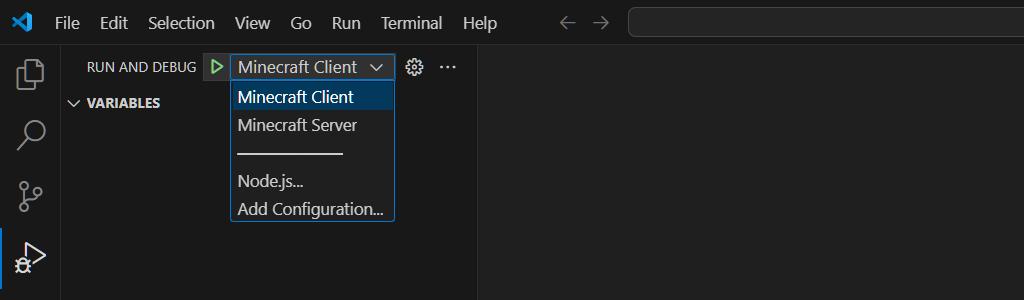The Fabric toolchain integrates with Visual Studio Code to provide a convenient way to run a game instance to test and debug your mod.
Generating Launch Targets
To run the game with debugging support enabled, you will need to generate launch targets by running the vscode Gradle task.
This can be done from the Gradle View from within Visual Studio Code: open it and navigate to the vscode task in Tasks > ide. Double click or use the Run Task button to execute the task.
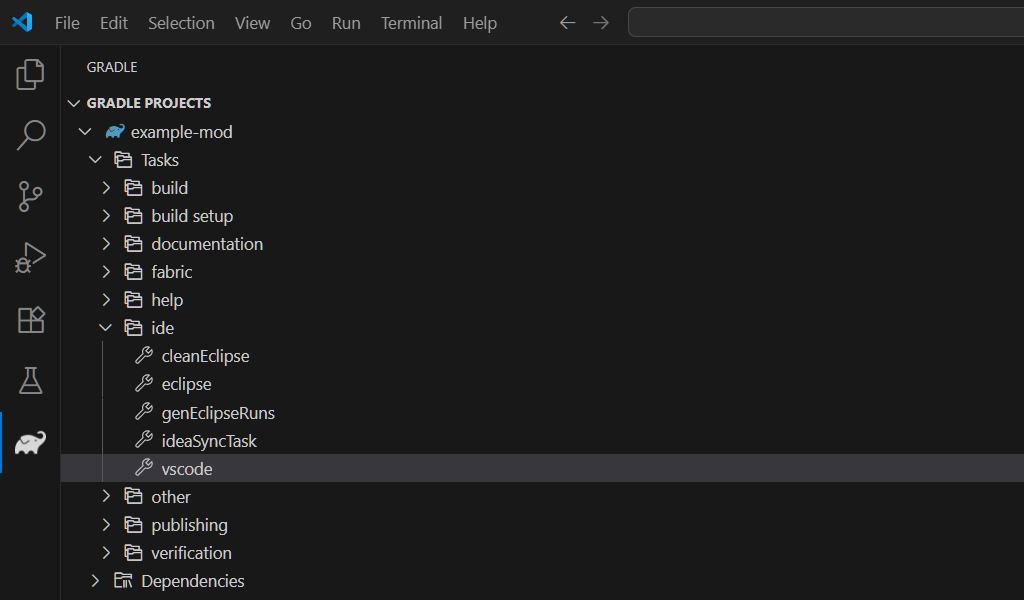
Alternatively you can use the terminal directly: open a new terminal through Terminal > New Terminal and run:
sh
./gradlew vscode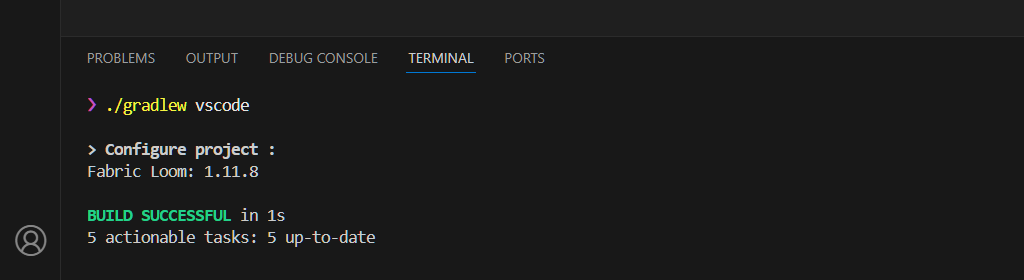
Using Launch Targets
Once launch targets are generated, you can use them by opening the Run and Debug view, selecting the desired target and pressing the Start Debugging button (F5).