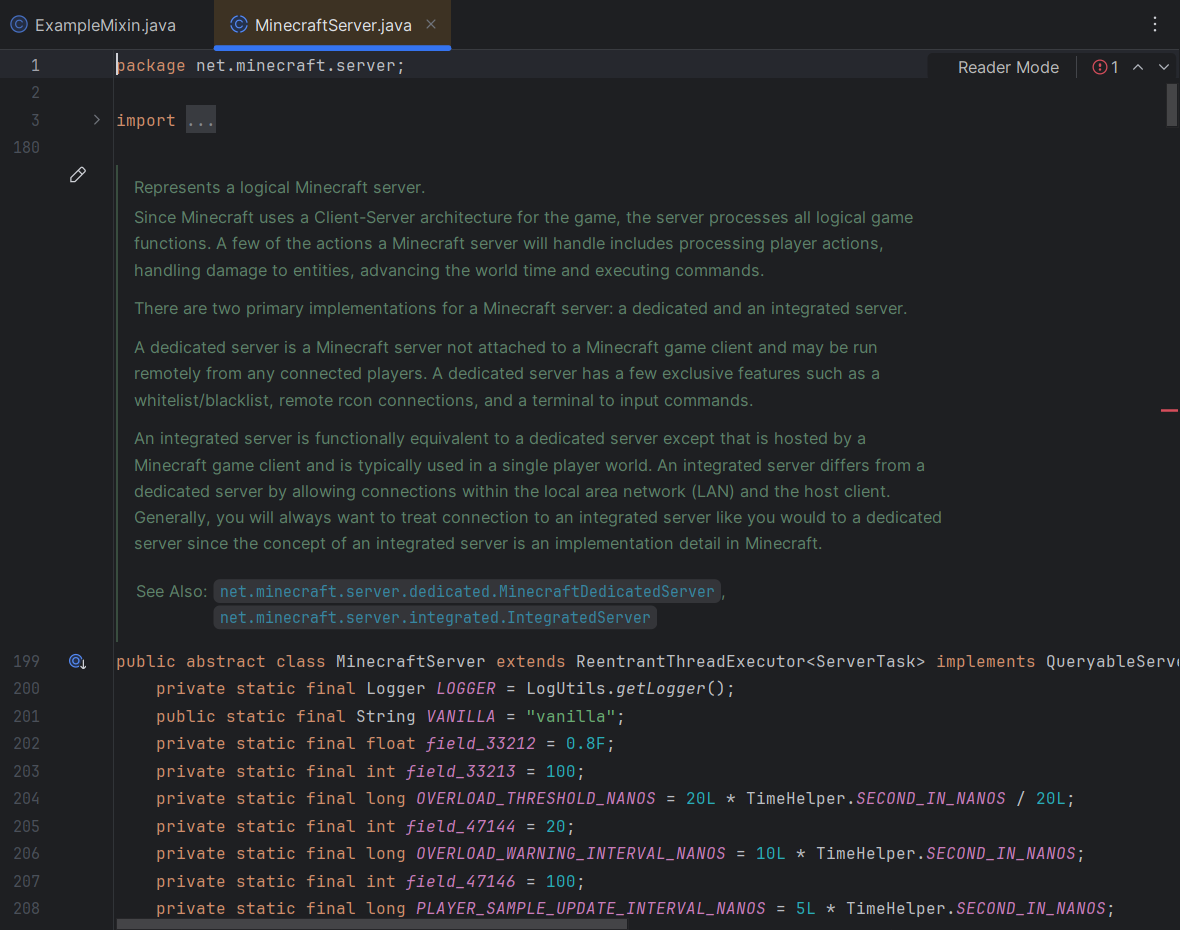The Fabric toolchain lets you access the Minecraft source code by generating it locally, and you can use IntelliJ IDEA to conveniently navigate through it. To generate sources, you need to run the genSources Gradle task.
This can be done from the Gradle panel, by running the genSources task in Tasks > fabric: 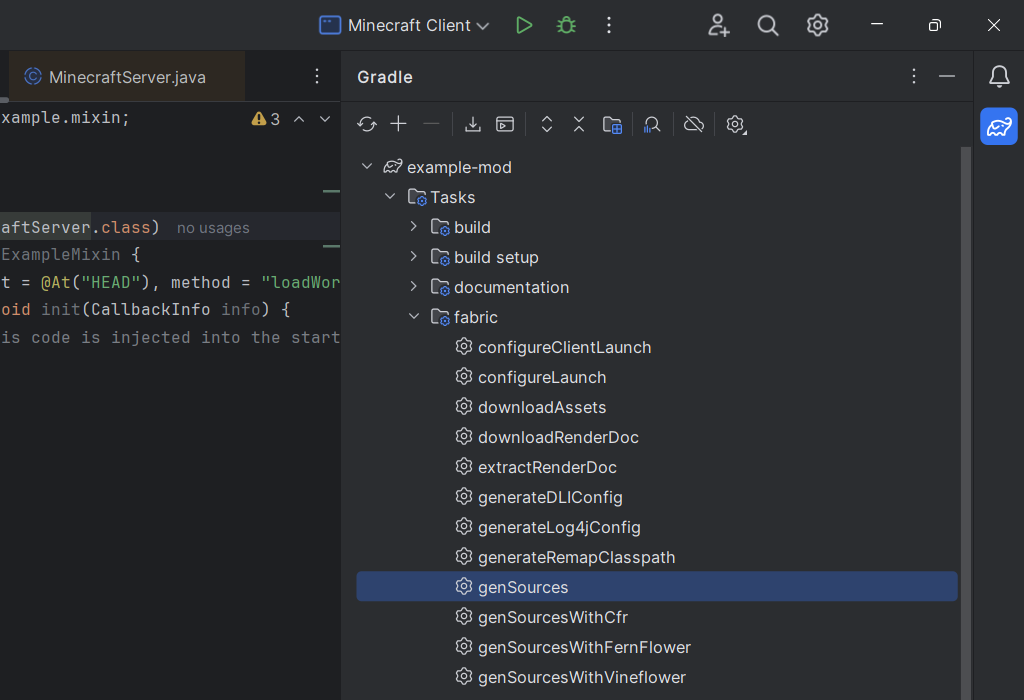
Or you can also run the command from the terminal:
sh
./gradlew genSources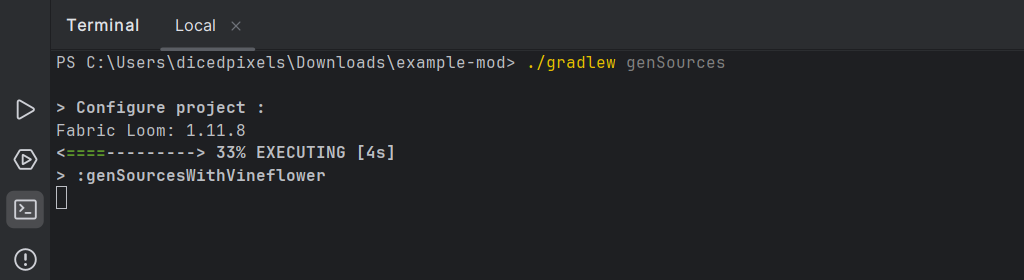
Attaching Sources
IntelliJ requires one additional step of attaching generated sources to the project.
To do this, open any Minecraft class. You can Ctrl + Click to go to the definition, which opens the class or use "Search everywhere" to open a class.
Let's open MinecraftServer.class as an example. You should now see a blue banner on the top with a "Choose Sources..." link.
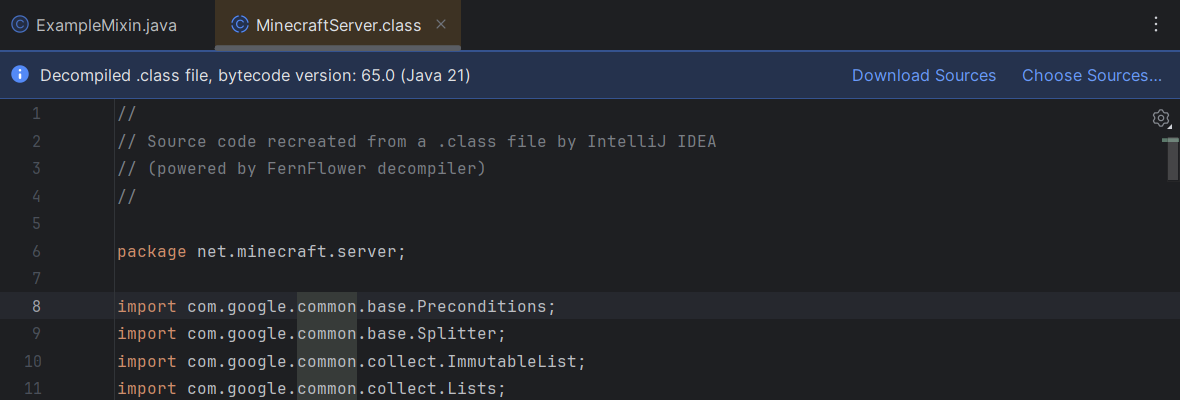
Click on "Choose Sources..." to open a file selector dialog. This dialog will open at the correct location of generated sources by default.
Select the file that ends with -sources and press Open to confirm the selection.
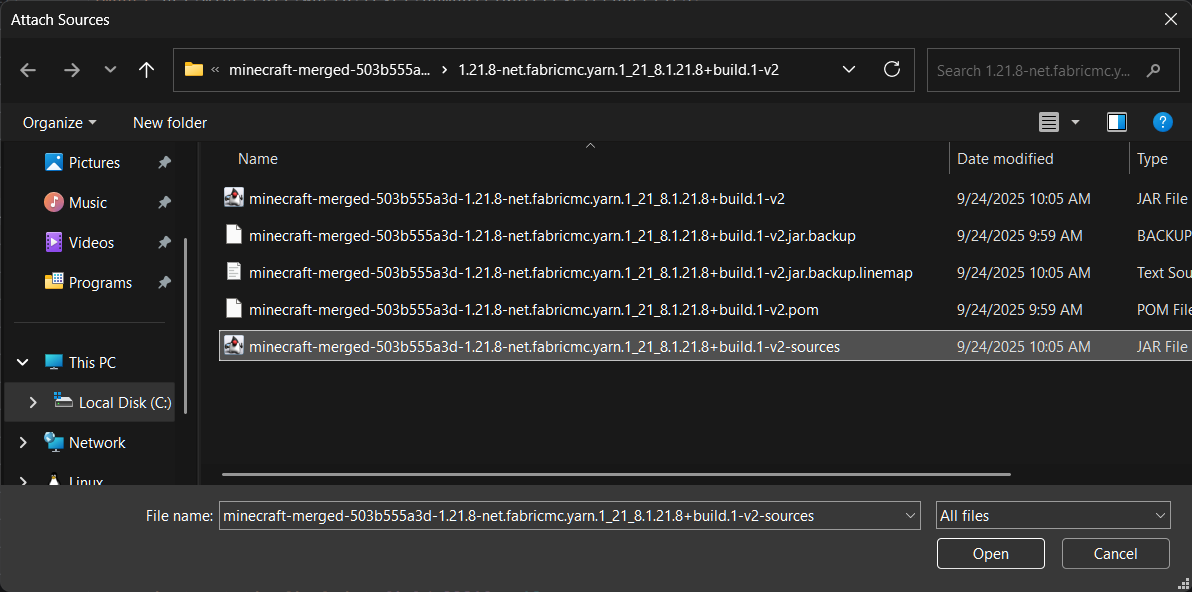
You should now have the ability to search for references. If you are using a mapping set that contains Javadocs, like Parchment (for Mojang Mappings) or Yarn, you should now also see Javadocs.